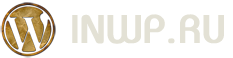Очень стильный премиальный шаблон WordPress от ElegantThemes — ePhoto
Новая Премиум тема для WordPress от ElegantThemes. Отлично подойдет как для галерии, так и для творческого арт-блога. Тема довольно таки функциональна, имеет 3 колонки, которые можно настроить под своим нужды.
Все изменения:
version 4.4
— New shortcodes added
* epanel/
— Page templates bugs fixed
* style.css
* page-contact.php
— Timthumb updated
* timthumb.php
version 4.3
— Fixed problem with «browse category» menu overlay.
* style-Black.css
* style-Blue.css
— Fixed gallery page template error
* page-gallery.php
version 4.2
— Theme updated with page templates collection
version 4.1
— ePanel updated with logo/favicon upload features
— Dummy content import integrated into theme
* epanel/
* sampledata/sample.xml
version 4.0
— Added the ElegantThemes Shortcodes Collection
* /epanel/
version 3.9
— Updated all theme files to allow for the create of child themes.
— updated timthumb.php to the latest version
version 3.7:
— Updated ePanel to account for WordPress 3.0.
version 3.6
— added fix for wordpress 3.0 beta
* epanel/custom_functions.php
version 3.5
— updates made to core epanel functions in:
* epanel/core_functions.php
* epanel/custom_functions.php
* epanel/css/panel.css
* style.css
version 3.4
— Edited ‘includes/footer-area.php’ to fix validation issues.
version 3.3
— Edited header.php to fix categories menu error.
version 3.2:
— Localization fix (functions.php)
version 3.1:
— Added Post Thumbnail Images support
— Null Entry in database fixed
— Fixed: Author, Date, Categories: if all options disabled, it displays all options enabled after refresh
ePhoto from ElegantThemes was created for those looking to turn their blog into a photo gallery. While the theme was created with photographers in mind, it can certainly be used to display any type of digital imagery. While the main content of the theme is image based, I have also added the ability to create a separate blog page where normal blog posts can be integrated alongside your photos.
full features list
Opera compatible
Netscape compatible
Safari compatible
WordPress 2.8 compatible
Two Color Schemes
Integrated Blog Section
Threaded Comments
Optional Blog-style Structure
Gravatar ready
Firefox compatible
IE8 + IE7 +IE6 compatible
Advertisement Ready
Widget ready sidebars
Theme Option Pages
Custom thumbnail images
PSD files
Valid XHTML + CSS
Smooth tabless design
in-depth theme options
ePhoto comes with an options page that features a long list of settings that makes managing the theme as user-friendly as possible.
integrated blog section
Along with your photos you can display normal blog posts in a different area of your website, complete with a blog-style post structure.
two schemes
ePhoto comes with two different skins. You can switch between either the Black or Blue versions at any time via the Theme Options Page.
automated thumbnail resizing
This theme utilizes timthumb to automatically resize your thumbnail images. Because of this, only one thumbnail images is required per post, despite the various thumbnail sizes used in the theme.
advertising management
With ePhoto you can place 125×125 banner images in your sidebar and 468×60 ads to your post pages with ease. Advertisements are handled from within wp-admin, and can be turned on and off at any time.
Количество скачиваний: 842
Похожие шаблоны
Хочешь новые шаблоны для Wordpress? Подпишись на обновления блога по
Понравился шаблон Wordpress? Покажи его другим:
Категории:
2 колонки | ElegantThemes | Sidebar справа | Серые | Синие | Тёмные | Фото | Черные
Метки: ElegantThemes, ePhoto, ePhoto ElegantThemes, wordpress ePhoto, скачать ePhoto, тема ePhoto, шаблон ePhoto